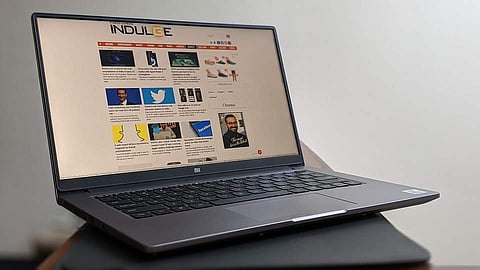
- LIFESTYLE
- FASHION
- FOOD
- ENTERTAINMENT
- EVENTS
- CULTURE
- VIDEOS
- WEB STORIES
- GALLERIES
- GADGETS
- CAR & BIKE
- SOCIETY
- TRAVEL
- NORTH EAST
- INDULGE CONNECT
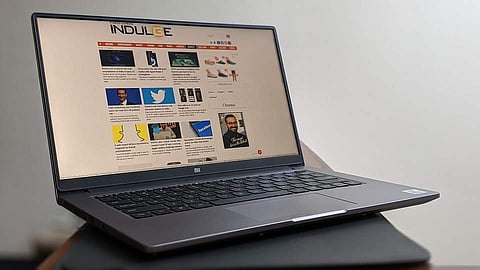
It’s funny how things turn out. After successive quarters of decline, laptops are hot commodities again thanks to the global pandemic and the sudden surge of remote working. Who would have thought, right?
Enter Xiaomi, a brand whose playbook is all about upending product categories on sheer value, with its Mi Notebook 14 and Mi Notebook 14 Horizon Edition lineup. Only this time, the product positioning and pricing isn’t traditional Xiaomi shock-and-awe - instead the brand aims to cut through the immense clutter of the mid-range laptop segment with a simplified portfolio that emphasizes performance and design in a segment that largely considers these aspects to befit only more premium offerings. Should the biggies in the space be quaking in their boots, or is there more to it than meets the eye? I’ve spent a couple of weeks with the Mi Notebook 14 Horizon Edition to answer just this.
A quick note about the portfolio first, for clarity. The base (Rs. 41,999 onwards) series is the Mi Notebook 14, the slightly larger and heavier of the two series, with a 10th gen Core i5 chip, 8GB of RAM and 256GB of SSD storage, with additional storage and a dedicated Nvidia MX250 graphics available in the two additional variants. The Horizon Edition product line, named so for its edge-to-edge Horizon display, packs in a Core i5-10210U chip/8GB memory with a 512GB SSD and Nvidia MX350 graphics (Rs. 54,999) into a thin-and-light form factor and bumps it up to the more powerful Core i7-10510 processor with a speedier NVMe SSD (Rs. 59,999, the unit I reviewed).
Now, while fans of the MacBook Air would find an element of design inspiration, this is no clone, and the clean lines and focus on keeping the design minimalistic serves the Horizon Edition well. Everything, from the sandblasted aluminum-magnesium alloy body to chiclet style keyboard and the lack of any branding on the lid, is part of Xiaomi’s stated goal of ‘not standing out’, and for the most part, it works! I’d personally have preferred a bit of flair to avoid the sheer genericity of the look, maybe the words Horizon etched onto the lid, but I far prefer this outcome to over-engineered and over-designed products. At 17.15mm and just under 1.35km, the Horizon Edition is super portable, while staying sturdy with bare minimum amounts of flex. Port selection is decent, with two full-sized USB 3.1 ports plus an older USB 2.0 port, a USB Type-C port and an HDMI port for external displays. Charging happens via the old-style proprietary connector, and it feels almost anachronistic given you have a Type-C port, but that’s sadly reserved only for data transfer and charging other devices. No SD card slot, either.
Clearly, the stand-out feature of the Horizon Edition is the slim 3.3mm bezel around the edge-to-edge 14-inch display, which allows the laptop to cram in a 14-inch screen in the footprint of a laptop with a 13.3-inch display. This is a lovely expansive display, not the most color accurate or the brightest on the block, but it’s good enough for use in productivity applications and everyday browsing, email etc. The full-HD resolution is plenty sharp, and I liked the use of the matte display to cut out stray reflections, albeit at the cost of having content look a tad muted.
The flipside of stretching the display right to the edges is that it left too little space for Xiaomi to fit in a webcam which, in the current work/education scenario, is a bit of an issue. Xiaomi does bundle in a USB webcam, which sits perched on top of the lid but isn’t ideal for someone who has to move around a lot. A safer mechanism, possibly something snap-on via the use of magnets, would have been a better idea. Worth noting as well that the bundled webcam does not support Windows Hello, the facial authentication capability for Windows 10. Peering down from the display, the keyboard is well spaced out, and the keys, while sporting a scissor mechanism with a decent 1.3mm travel distance, feel rather basic and lack any backlighting whatsoever. The trackpad was responsive for scrolling and basic navigation and clicking, but the quality of Windows laptop trackpads has trailed behind their Mac counterparts for a while, and this one is no exception.
In use, the Mi Notebook 14 Horizon Edition is an interesting case study in balance and how balancing the tradeoff between components – processor, memory, storage, graphics – impacts performance. Xiaomi’s choice of Intel 10th gen processors is great marketing, as is the discrete Nvidia GeForce MX350 graphics card with 2GB of dedicated memory. The Core i7 variant I tested had enough grunt to handle daily tasks across Microsoft Office, heavy browsing and streaming music, and file transfers off the NVMe SSD were expectedly blazing fast. Yet, there are things that hold the laptop back, most noticeably the fixed 8GB of non-upgradeable RAM. For lightweight stuff, including some photo or video editing, 8GB works just fine, but the moment you push the envelope on a bunch of Chrome tabs for research and the RAM starts running out. Couple this with the entry level graphics card that is the MX350, and you soon realize this isn’t quite the power horse – gaming or creative – that the initial hype would have you believe. Run CPU-intensive photo editing apps and the fans spin up rather noticeably, and things get hot fairly quickly under intensive use. Casual gaming should be fine, though, but don’t expect this to deliver as a gaming machine.
Battery life on the 46Wh battery is middling, with a light workload of document editing and browsing on 50% screen brightness taking you past the 6-hour mark, with the aggressive power saving profile eking out a couple more hours. You get fast charging (0 to 50 in 30 minutes) with the 65W power brick, though.
One of the questions I was repeatedly asked on Twitter when I first spoke about this laptop was if Xiaomi had made any software compromises or loaded up the Notebook 14 with bloatware. The good news is that Windows 10 Home is just like Windows on any other laptop, and the only software add-ons are the Blaze Unlock (unlock Windows with a Mi Band), Smart Share (wireless file transfer) and a Mi Support app.
The more you use the Mi Notebook 14, the more you realize exactly who this is meant for. The thin and light design will certain appeal to anyone who doesn’t intend to do a whole lot of gaming or heavy video editing on this laptop, yet the soldered-on RAM, lack of Type-C charging, an integrated web-cam and lack of keyboard backlighting will give a fair number an equal amount of pause. All things considered, this is a laptop that has taken the lead in several departments at this price point, most notably that expansive display and the focus on design. Office workers and students prioritizing portability above all else will love the Horizon Edition series. For everyone else, you could (and should) take a long hard look at the Rs. 44,999 Notebook 14 as well - the Core i5 chip will deliver excellent performance for daily tasks and great battery life.
Mi Notebook 14 Horizon Edition
Pros: Edge-to-edge display, thin and light, good keyboard, decent performance for the price, good port selection, fast charging, good build quality
Cons: Tinny speakers, lacks integrated web cam, keyboard lacks backlighting, average trackpad, non-upgradeable RAM, runs hot when stressed
Rating: 8/10
Price: Rs. 54,999 for 8GB RAM/512GB storage/Core i5 and Rs. 59,999 for 8GB RAM/512GB storage/Core i7 (unit reviewed)
Tushar Kanwar is a tech columnist and commentator, and tweets @2shar