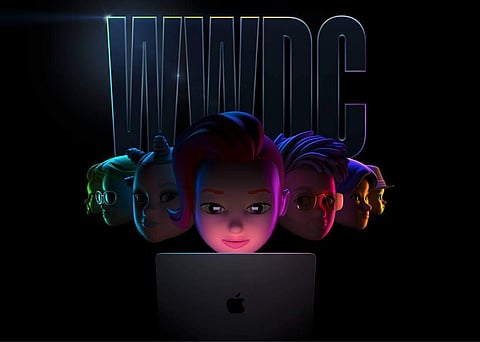
- LIFESTYLE
- FASHION
- FOOD
- ENTERTAINMENT
- EVENTS
- CULTURE
- VIDEOS
- WEB STORIES
- GALLERIES
- GADGETS
- CAR & BIKE
- SOCIETY
- TRAVEL
- NORTH EAST
- INDULGE CONNECT
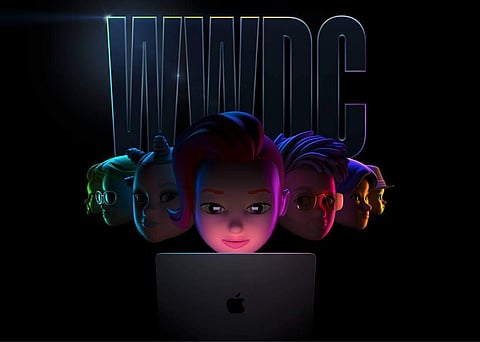
It’s that time of the year again, when big-ticket announcements at Apple’s Worldwide Developer Conference set the course for the Apple’s Mac, iPhone, iPad and Watch ecosystems for the year ahead. iOS 16, iPadOS 16, macOS 13, watchOS 9, all got meaningful and significant updates that consumers will look forward to when they land this (US) fall. While installing the developer betas of iOS, macOS and iPad OS on my devices today, I reflected on what were the key takeaways of the event, stuff that should stand out for users of Apple devices - here are my WWDC 2022 picks!
The all-new MacBook Air: Rumors were rife of colorful MacBook Airs (a la the 2021 iMac) launching at WWDC, and while an all-new MacBook Air did land at WWDC, it was instead inspired by the squared-off design of the 2021 MacBook Pro, classy colors (Silver, Starlight, Gray and Midnight) and all. At 1.2kg and a little over 11mm thick, the MacBook Air sports a 13.6-inch screen with a notched (but hopefully better) 1080p camera and snap-away MagSafe power connector – you simply cannot miss the design cues Apple’s most popular laptop has taken from its most Pro-focused range. With the new Apple Silicon M2 chip inside, you may as call it a baby MacBook Pro – which reflects a tad in the increased Rs. 1,19,900 pricing. If you’re a fan of sustained performance that the Air’s fanless design can likely not sustain, you’d want to consider the new M2-powered 13-inch MacBook Pro (Rs. 1,29,900), but with the all-new Air looking as good as it does, it’ll be a tough sell. Availability in July.
#M2 for Apple Silicon: Apple’s M1 chip was a really big deal, as it showed Apple’s chip design prowess wasn’t merely on paper, and the power efficiency and performance of the chip was just the shot in the arm Apple needed to move away from its Intel chips. The second generation, 5-nanometer M2 chip is expectedly faster (18% on CPU and 35% on GPU), supports two extra cores on the GPU and up to 24GB of memory (from M1’s 16GB), but still only supports one external display. I’m tempering my expectations with M2. It isn’t easy to pull off a computing coup like the M1 every year, and M2 has to just do the same things M1 did, only slightly better, to extend its lead in the mobile computing market.
macOS Ventura: The big news for macOS was the Stage Manager mode that looks a bit like a mashup of Spaces and a vertically oriented set of app-groups for different types of work, but it’s something that needs time to work into a workflow. There were tidbits, like Undo Send and Reminders in the Mail app, and “passkeys”, which is Apple stepping into the game of creating passwords for your websites or apps by linking them to your TouchID credentials.
Personally, the Continuity Camera feature is the one I’m most looking forward to – using your iPhone as a dedicated web cam for your Mac. Sample this for an insanely cool party trick – the iPhone can use the wide-angle camera on the back to simulate a two-camera setup, with one lens pointing at you and the other showing a top-down view of anything you may have on a table between you and the laptop.
iPadOS 16: That heavily rumored multitasking update for iPad? That’s Stage Manager for you, available only on M1-powered iPad Pros and iPad Air. New workspaces and app arrangement layouts allow for overlapping windows of different sizes in a single view, and you can drag and drop windows into the view, or open apps from the Dock to create app groups that you can move between. It’s a solid move for better multitasking on the iPad – certainly seems more so than Stage Manager on the Mac – plus it integrates well into the improved external display support with resolutions of up to 6K. What’s yet to be seen is how well this will function on iPads without a Magic Keyboard attached.
Oh, and the Weather app is finally coming to iPad OS, as is the Freeform collaboration app where users can draw, scribble and annotate right from within a FaceTime session.
iOS 16: iOS 16 is getting a fresh coat of paint on the lock screen, with new fonts, depth effects and an almost Apple-Watch-esque level of complication customization. Live Activities let you pin and manage notifications, like live sports scores or the progress of an Uber headed to pick you up, right on your lock screen. Notifications are also now hideable and appear conveniently at the bottom of the lock screen without crowding your main lock screen. You can swipe between different lockscreens and associate different Focus modes with each lock screen, so you could have a lockscreen for work and home (or work from home) and quickly switch between them! Aside from all the improvements to Messages and Mail, two new features caught my eye - Apple’s on-device intelligence based Live Text recognition capability expanding to video (you can pause a video on any frame and copy text visible in the frame) and Visual Look Up allowing you to tap and hold the subject of an image to lift it from the background and share it in an app like Messages or WhatsApp.
watchOS 9: With the latest update, Apple Watch will get four new watch faces including an astronomy one with live cloud coverage. The new medication app looks handy for whenever I need to start popping some pills on the daily, but I’m more interested in the detailed sleep analysis features that have long been overdue on what is otherwise the world’s best wearable. In watchOS 9, sleep tracking now includes sleep stages, which uses signals from the accelerometer and the heart rate sensor to detect when the user is in REM, core or deep sleep.
Tushar Kanwar is a tech columnist and commentator, and tweets @2shar